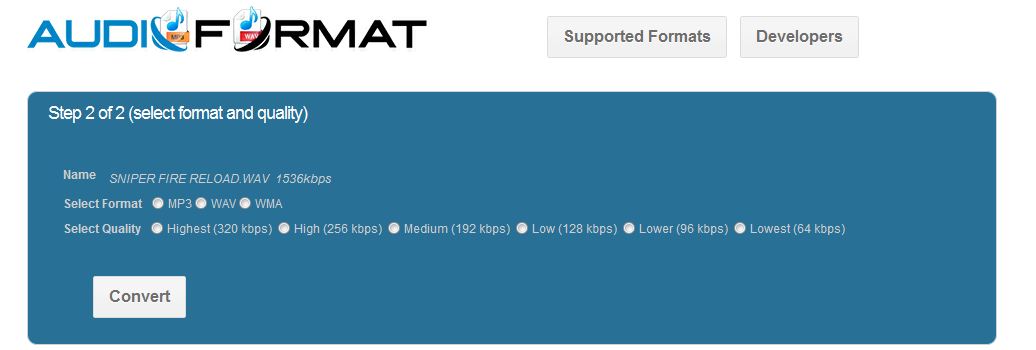Ever need to do a quick conversion of a file from wav to mp3 format or vice versa? We have a new online utility that does just that and a bit more for you. The website AudioFormat.com allows you to upload wav, mp3, wma, ogg, or aif files and then specify an output format of wav, mp3, and wmv as well as specify a quality. Quality output options; Highest (320 kbps), High (256 kbps), Medium (192 kbps), Low (128 kbps), Lower (96 kbps), Lowest (64 kbps).
This tool is great because it’s online so it requires no install. We’ve talked before about some pc based conversion software like db poweramp, lamedrop xd, audacity, and more expensive options like sound forge, but this is the first time we’ve mentioned a free online utility.

So how do you use AudioFormat ? Really simple…the first step is to browse (click browse) a box pops up and then browse on your mac or pc and find your file. It automatically filters out the files that it does not except.
The you click “upload” the software has a green bar that will show you the current status of your upload and when the bar reaches 100% the file is uploaded and ready to convert.

Next come the options. What you want to do is select the specifications of the file format if you aren’t sure what quality you want simply choose the highest valuable possible. The software will take care of that for you. Make sure you also choose your format that’s the whole purpose of the conversion right? To get it from one format to another more suitable format.
For those developers out there / webmasters they have a development conversion page, but we are not sure if that is up and running as of yet. It seems that you can offer audio from version from your website or utility.
So in summary AudioFormat.com is an awesome web based bit of audio conversion software that is free for all and very very simply to use. Very straight forward, even a cave man could use it..maybe.